Tor provides a SOCKS proxy by default. But when you try to use tor socks proxy as HTTP proxy you obtain this message: This is a SOCKS Proxy, Not An HTTP Proxy. To solve this we need an HTTP proxy as privoxy. Here we will configure the system proxy in order to allow all applications to use the tor network.
First install privoxy:
sudo apt-get install privoxyThen edit the privoxy configuration:
sudo nano /etc/privoxy/configAdd a new line at the end of the file:
forward-socks5t / 127.0.0.1:9050 .Save and restart privoxy service:
service privoxy restartEdit ubuntu proxy configuration in this way:
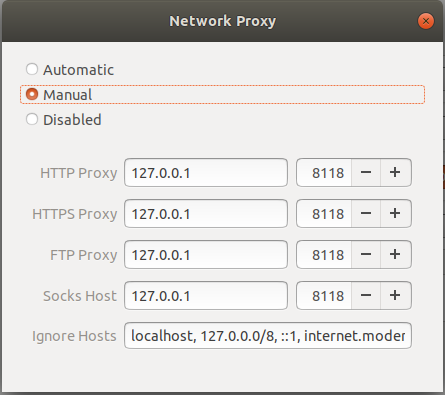
Now you can use tor network from google chrome.

An eastern european proverb says that in order to give a deeper meaning to one’s life, in the course of our life it is necessary to build a house, give birth to a child and plant a tree.
Feel free to contact me contact me.
