In this quick tutorial I will show you how to play a sound when the computer is turned on.
First of all we need to install sox:
sudo apt install soxThen we should install all the necessary libraries:
sudo apt install libsox-fmt-allWe can can convert a text to speech here.
Finally we should add a new entry in the Startup application preferences window:
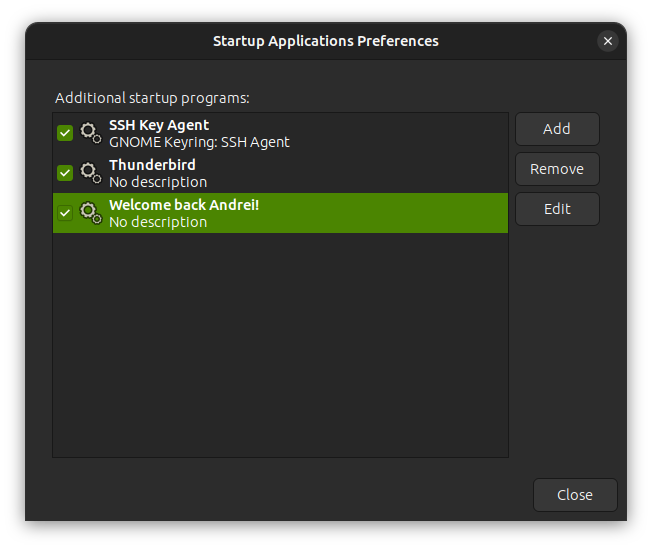
As command we should insert:
play /path/to/my/sound.mp3
An eastern european proverb says that in order to give a deeper meaning to one’s life, in the course of our life it is necessary to build a house, give birth to a child and plant a tree.
Feel free to contact me contact me.

